
Piezophire >>> Quick Start Guide - and Updated HELP section.
Original description - return to Main Piezophire site.
Also more instructions from Patrick at craniosacral-app.com/flameinmind/piezo-phire.html , includes Theraphi Disclaimer - Legal Notice
Also, the most detailed manual for Piezophire users - is at the cloud link from Patrick - we provide to all Piezophire buyers
- which also contains the WAV sound driver files - playable from most any device.

"Implosive Capacitance vs Implosive Inductance" Centripetal forces are negentropic. ref Planckphire.com
You choose either the green - Piezo pair - or the blue - Tesla coil pail. Plug your chosen pair into the Splitter provided.
(Patrick has suggested the piezo's are most effective in bone related issues, vs Tesla coil pairs for 'issues in the issues'- alternating them is recommended,
Personally I usually start with the Piezo's)
Simply place the yellow (shungite side ) closest to the skin- on opposing sides - where you wish to focus in the body.
You can simply hold them in place, or use anything elastic.
Piezophire is designed to plug in to virtually any device which can accept simple earphones.
So for example - even with newer mobile phones ( Iphone vs Android) - which have no direct headphone plug- as simple adapter is available at most any phone store - to accept headphones,
for example on iphone - it is Lightning plug to headphone adapter.
For the most programmable ( pick your chakra or body part focus ) audio drivers- you can use the Flameinsound or Flameinmind - Apple Apps ( info at flameinmind.com)
This short film clip is helpful for getting started using the (chakra etc) 'implosion' sounds in FlameinMind and FlameinSound (IOS) Apps- which can powerfully drive Piezophire.. (Note the film shows using the 'Full Chakra Cascade" harmonics- which do work well.. but there are MANY choices- you can choose many different specific body areas/ glands / chakra specific harmonics ). NOTE: This is not required - (if you don't choose, or if you don't have IOS / iPhone / iPad) - you can use the beautiful library (cloud link sent to buyers) of hi res .WAV audio files- alternatively to drive PIEZOPHIRE - with equal power- (but a bit less programmably - not quite as many choices)
|
(as explained) - For simplest fastest operation you can use the simple WAV files which play from about any device that can play audio.
You download those WAV sound files from the cloud link ( from Patrick ) - which we send to all Piezophire buyers - that Link also has more detailed manual / instructions.

It is good to verify your audio source is on near full volume - before plugging in the devices- using the Piezo pair- you should definitely just be able to hear the ringing in the device when energize - the Tesla coil pair do not produce sound. - Never use coil & plasma option with headphones- since the included higher frequencies could be disturbing...
Usually most users can feel some tingling presence- (circulation and charge acceleration) - from the device - especially the piezos.
We have never had any reports of any discomfort or anything unpleasant ( no known side effects).
The piezo or coil field simply produce an implosive compression array- which accelerate circulation , and centripetal negentropy in general.
The most common anecdotal reports are of pain reduction- and inflammation swelling reduction .
Of course we can make no medical claims - and cannot offer medical advice. Many medical professionals however clearly have found this inexpensive yet powerful device very useful.
Hi, PiezoPhire users, There are some questions regarding the use of FlameinSound and some questions regarding how to play the sound files of the cloud. Regardind FlameinSound (for Apple users): Regarding how to play the files (no Apple devices needed): Particularly note- if you don't know how to plug in a simple headphone plug (like is on Piezophire) to your newer mobile phone: reminder there are simple adapters available - (pic below right) from the lightning connector on new iPhones, below - click to download instructions: playingaudiofiles.pdf |
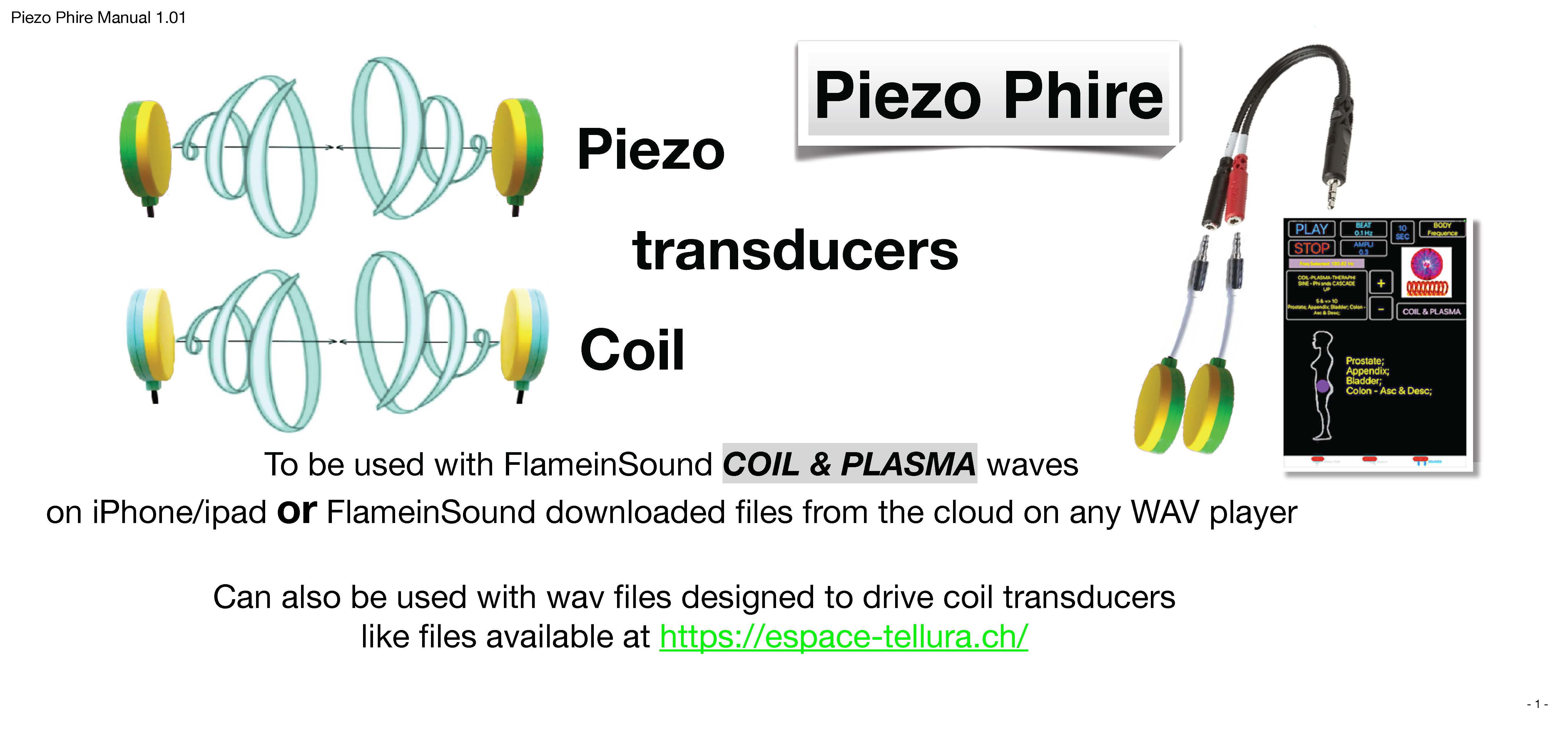 |
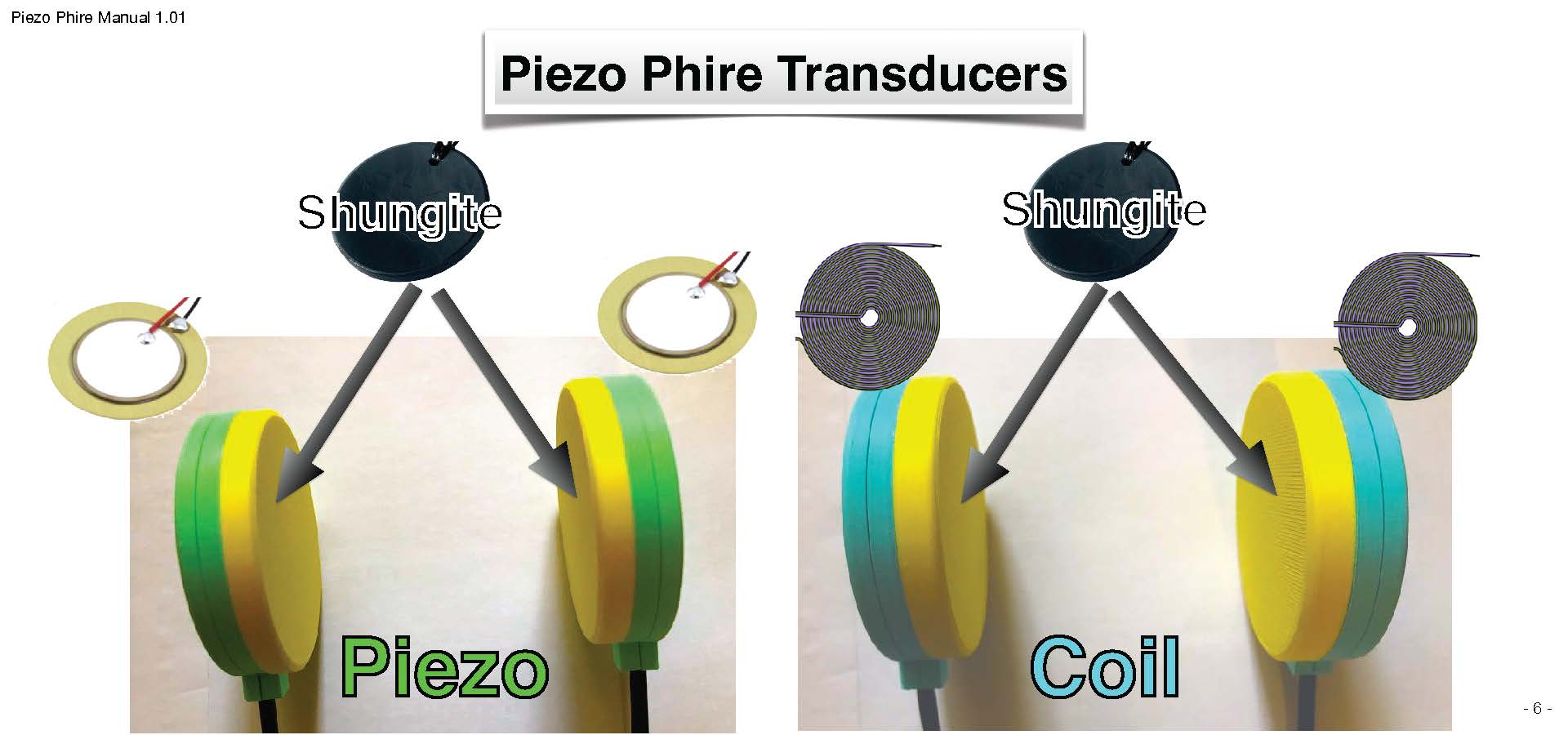 |
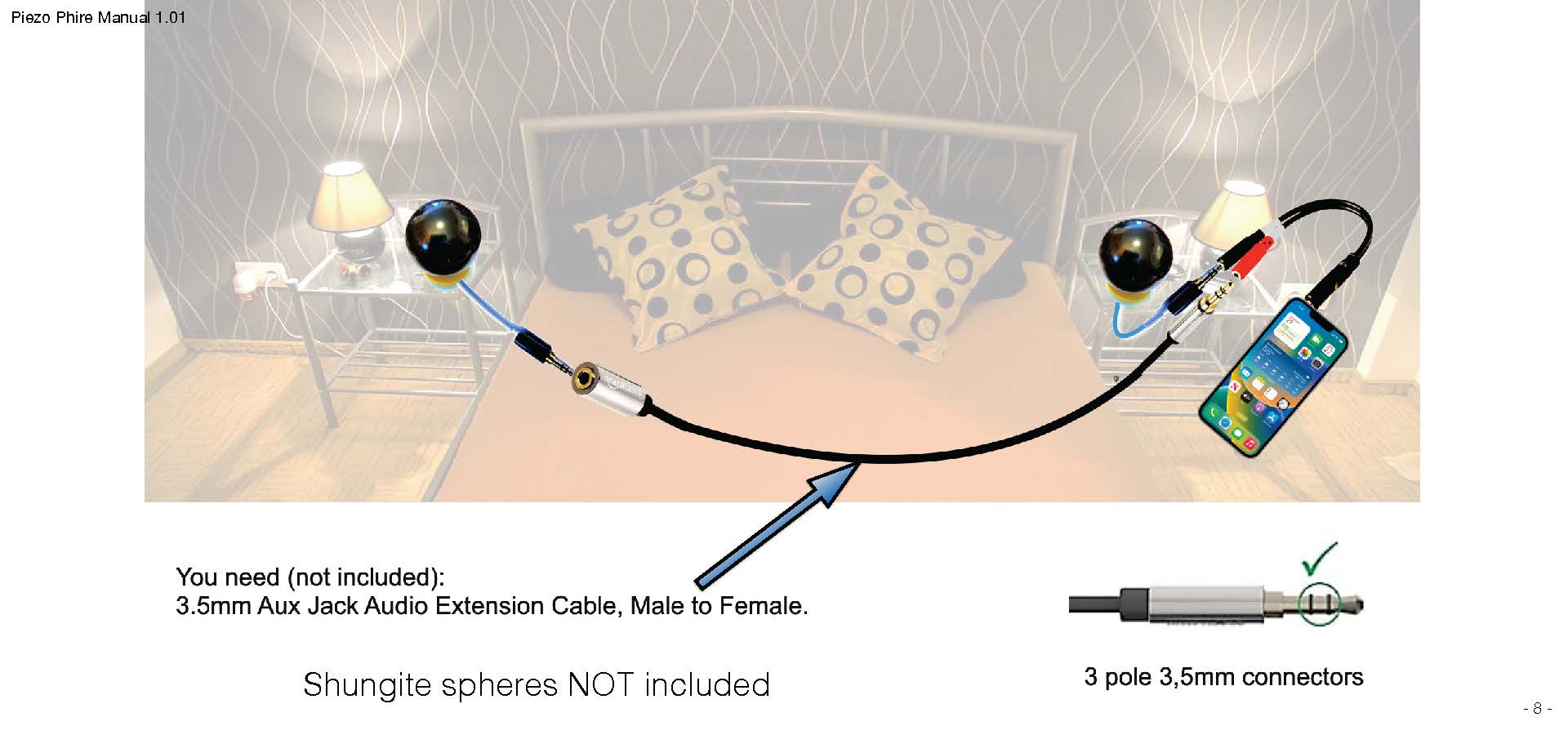 |
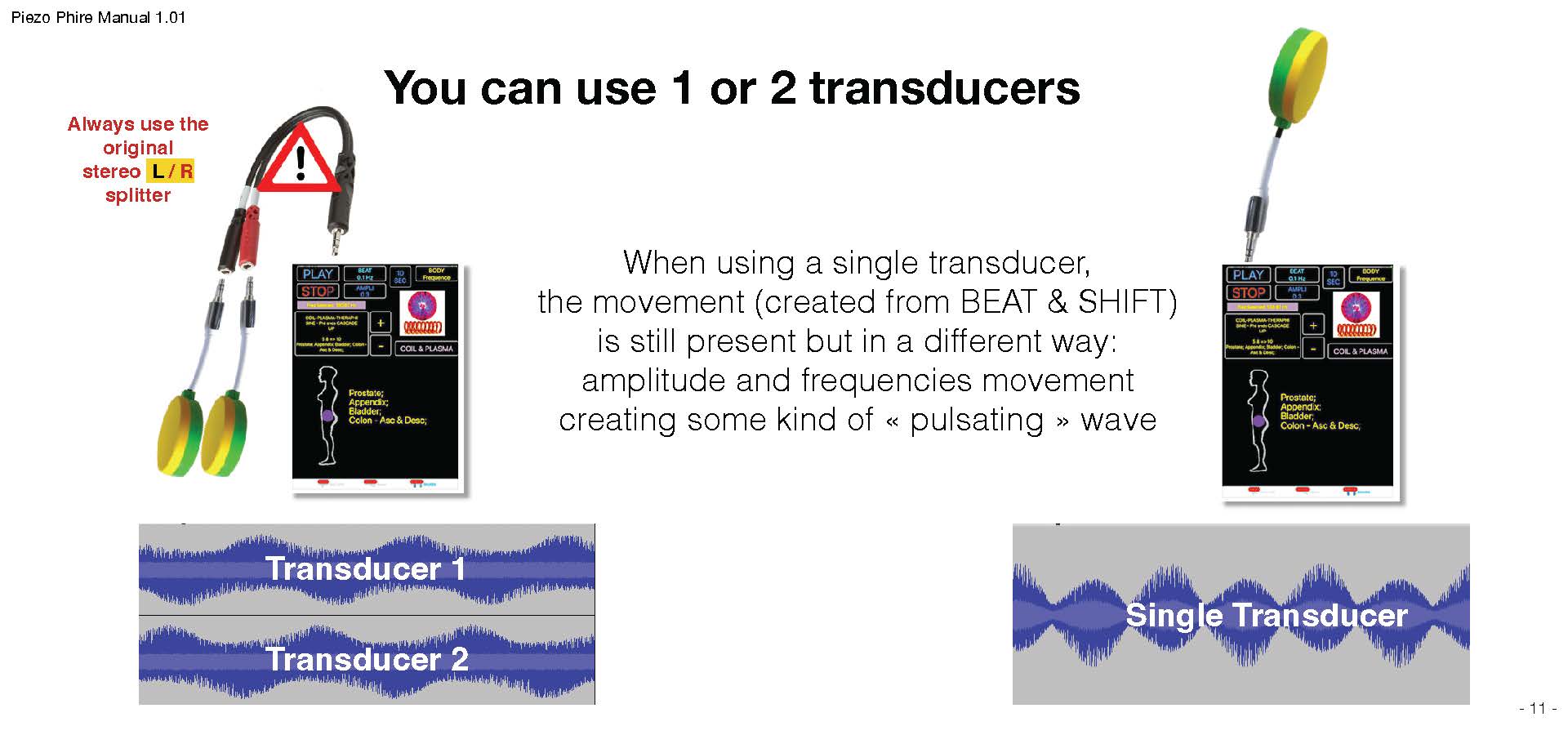 |
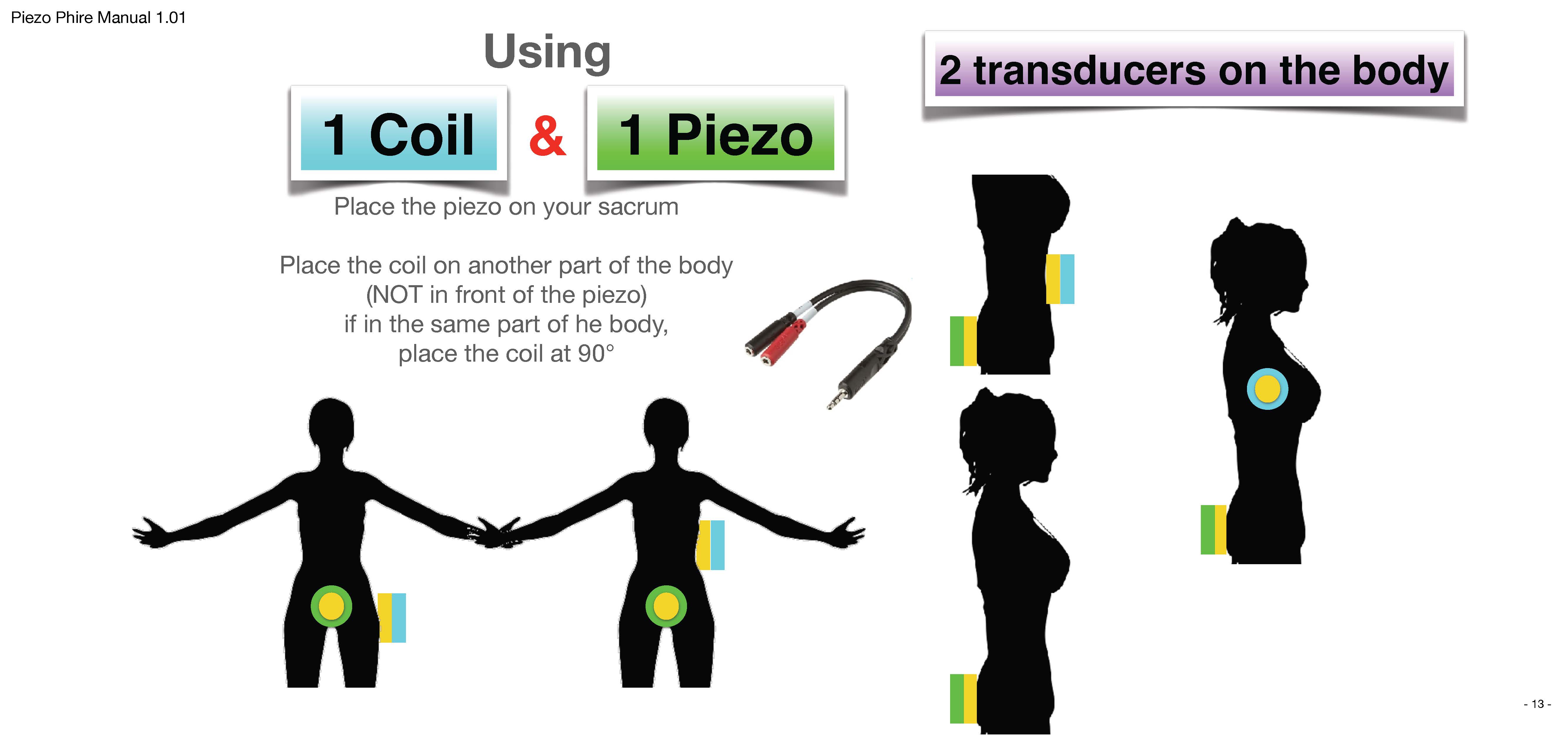 |
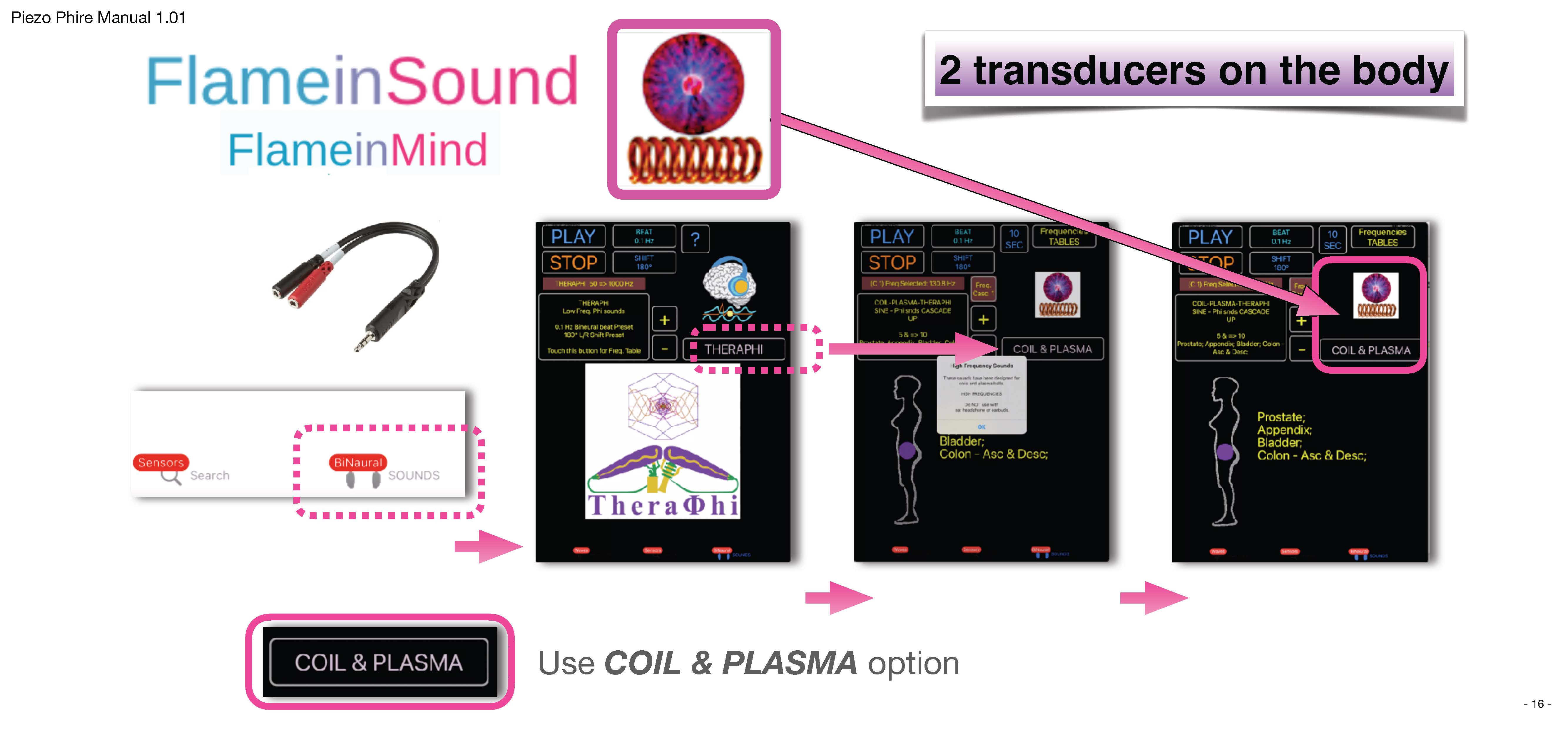 |
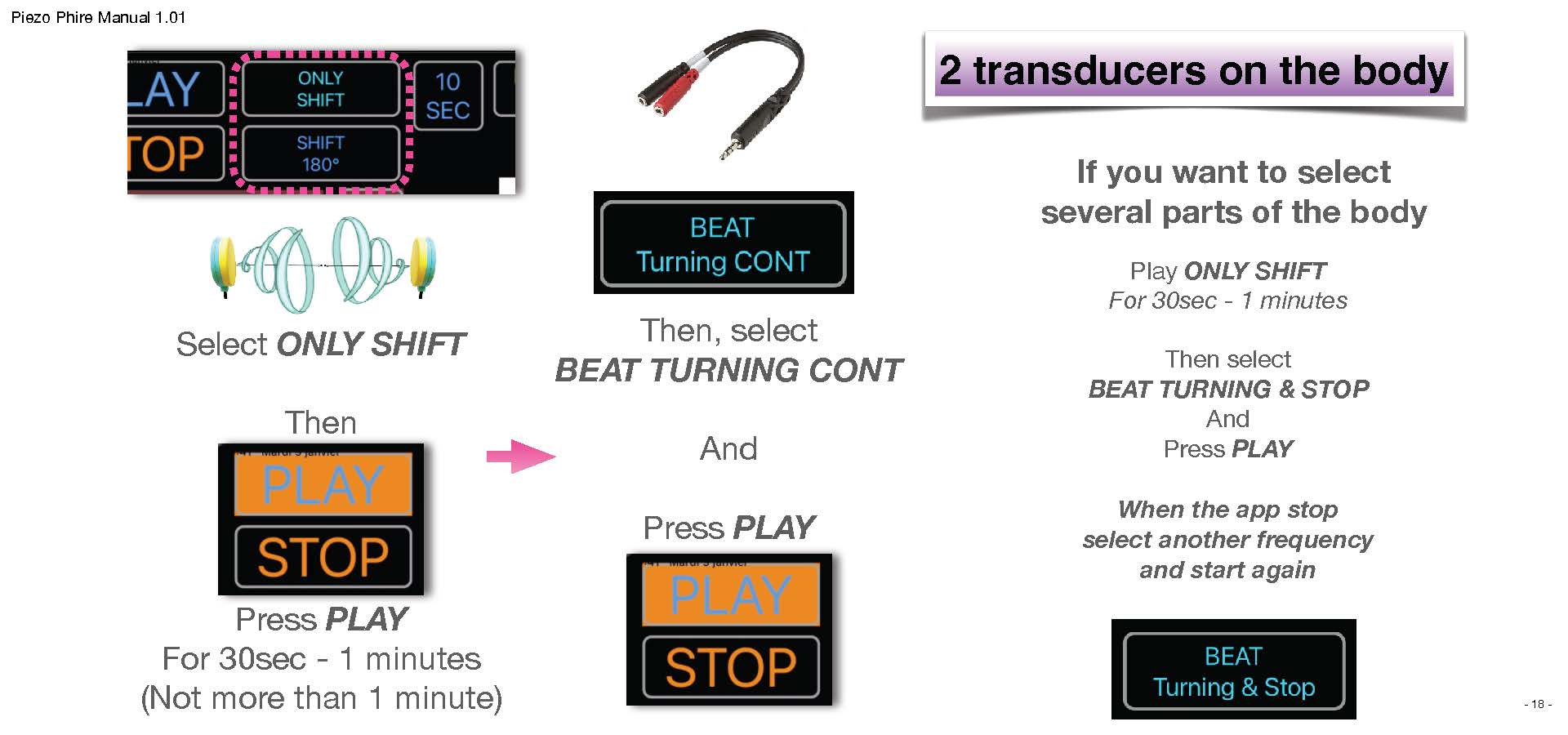 |
Hi, PiezoPhire users (from Patrick ) I just added 2 new folders in the cloud. (cloud link sent to all Piezophire owners) One related to a cascade generated from Schumann frequency (7,8Hz) One related to sequences of cascades Schuman cascade is nice to play in a room (for grounding) There are for now 3 sequences in the SEQUENCES folder: SCHU CK_1_7 BTS_SC10_SO_BL15 (13 minutes) Chakras 1 => 7 1 minute ONLY SHIFT + 1 minute BEATS & SHIFT from 0,16 to 0,022 Hz + 15sec blank This sequence (13 minutes) will play the chakras one after the other Starting for each chakra with a SHIFT ONLY (1 minute) then turning sacro-cranial BEAT & SHIFT (1 minute) then a silence (15 sec) before starting the next chakra This is nice to play on the body, With transducers placed front & back (sacrum) on 2nd chakra (Tan Tien) SCHU CK_1_7 BTS_SC10_SO_BL60 (18 minutes) Chakras 1 => 7 1 minute ONLY SHIFT + 1 minute BEATS & SHIFT from 0,16 to 0,022 Hz + 60sec blank This sequence (18 minutes) will play the chakras one after the other Starting for each chakra with a SHIFT ONLY (1 minute) then turning sacro-cranial BEAT & SHIFT (1 minute) then a silence (60 sec) before starting the next chakra This is nice to play in a room or turning (repeat) during the night During the night, it is better to use the coil transducers The 60 sec silence helps the body to wait for the next wave during the night SCHU7_8 CK_1_7 BTS_SC10_SO_BL60 (21 minutes) Schumann 7,8 (3min + 30sec blank) , + Chakras 1 => 7 1 minute ONLY SHIFT + 1 minute BEATS & SHIFT from 0,16 to 0,022 Hz + 60sec blank This sequence (21 minutes) will start by playing a Schumann 7,8 cascade then 30 sec of silence then play the chakras one after the other Starting for each chakra with a SHIFT ONLY (1 minute) then turning sacro-cranial BEAT & SHIFT (1 minute) then a silence (60 sec) before starting the next chakra This is nice to play in a room or turning (repeat) during the night During the night, it is better to use the coil transducers The 60 sec silence helps the body to wait for the next wave during the night The Schumann cascade helps to ground before climbing in the chakra sequence Kind regards, Patrick |
==